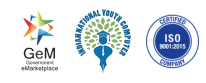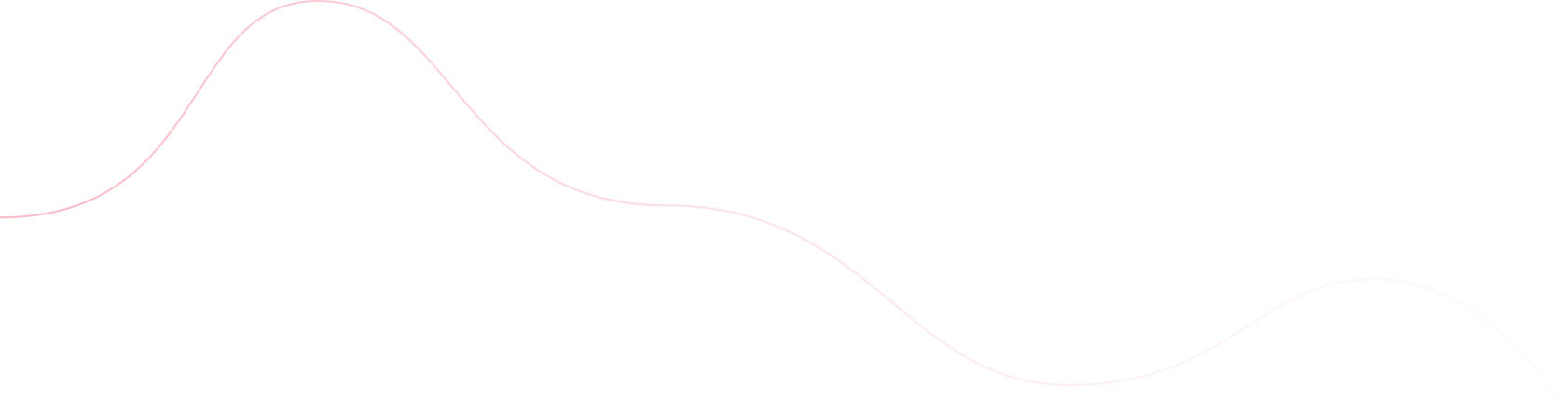Summary
Exploring Amazon Elastic File System
Debajit discussed the use of Amazon Elastic File System (EFS) as a shared storage solution for multiple EC2 nodes. He explained that EFS is a scalable, elastic, and managed offering that provides high availability, disaster recovery, and backup services. However, it only works with Linux operating systems. Debajit also mentioned that there are other storage types available, such as EBS and S3, but EFS is specifically designed for shared storage needs. He concluded by stating that EFS can be connected to multiple EC2 nodes, but it is not an out-of-the-box possibility and may require additional setup.
NFS File System Setup on AWS
Debajit discussed the process of setting up and configuring NFS file systems on AWS Management Console. He explained the need for EC2 notes and the creation of two instances, which he referred to as Server A and Server B. Debajit also highlighted the importance of choosing the right region for all services and features to be available. He paused the recording while the servers were being launched and resumed after they were ready. He then guided on how to create the EFS file system and attach it to the servers.
Connecting to Elastic File System
Debajit discussed the process of connecting to an Elastic File System (EFS) from an EC2 instance. He emphasized the importance of proper network settings and security group configurations to ensure communication between the EC2 instance and EFS. Debajit also highlighted the need to install EFS utilities on the EC2 instance and to create a mount point for EFS. He mentioned two options for connecting to EFS: EFS Mount Helper and NFS client. Debajit concluded by stating that he would share the configurations in the description box.
NFS Client and Shared Drive Access
Debajit discussed the process of connecting to a shared drive using NFS client. He demonstrated how to check for successful connection and create a file in the shared drive. Debajit also explained how to configure the server to access the same file, emphasizing that all nodes can visualize and access the same file. He encountered a problem due to a lack of public IP addresses, which he resolved by associating an elastic IP address to the server. Debajit also highlighted the importance of creating the necessary directories and executing the correct commands for the EFS utilities package. He concluded by demonstrating how to create and access files from different servers, all pointing to the same shared drive.
EFS Usage, Monitoring, and Performance
Debajit discussed the high usage and popularity of Elastic File System (EFS) for storage, cluster solutions, and high availability solutions. He highlighted its scalability and its use in various applications such as SAP workloads and smart meter technologies. Debajit also explained the monitoring and replication features of EFS, including the ability to replicate to other regions for disaster recovery. He emphasized the importance of setting appropriate policies for security and mentioned the automatic backup feature. Debajit also discussed the performance settings of EFS, including the 'busting' and 'enhanced' options, and recommended a load test for customers unsure of their workload's throughput requirements. He ended the conversation by introducing the topic of Fsx on tap, which allows connection to both Linux and Windows.