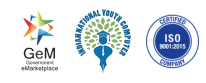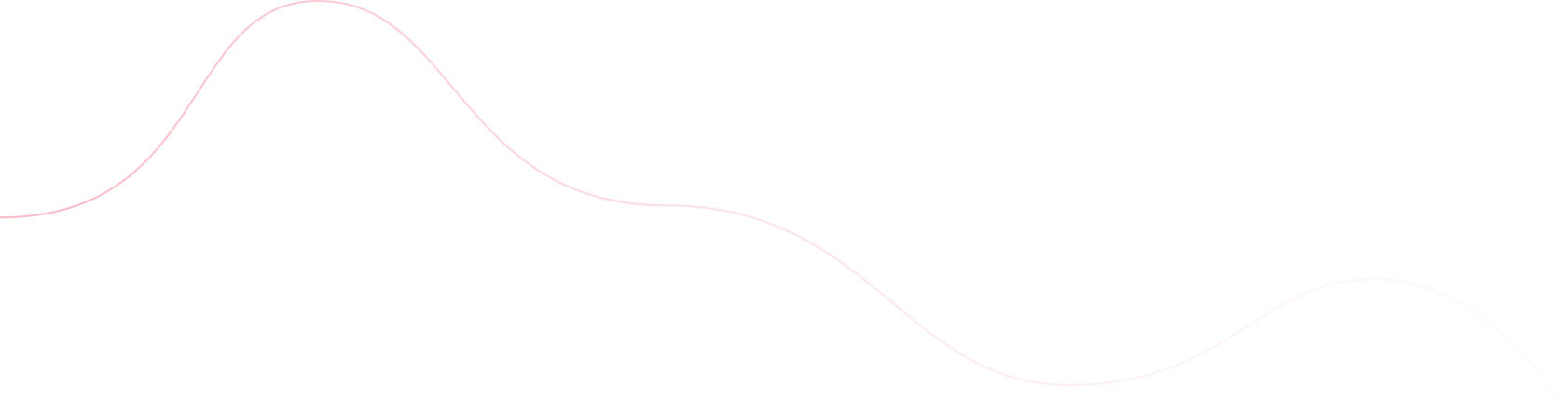Question: Customer wants to setup cross region backup for their RDS Oracle EE from Mumbai to Hyderabad. Question: Does it impact any oracle license for such Cross region continuous backup using backup service? Also, what would be the cost Cx would need to pay - is this Snapshot and Intra region data transfer?
Answer: 1. Does it impact any oracle license for such Cross region continuous backup using backup service?
Ans => No, oracle license is not required as this copy is not oracle native or database feature. It is AWS service hence no specific licensing is involved for this activity.
2. What would be the cost Cx would need to pay - is this Snapshot and Intra region data transfer?
ANS => Ye there will be some charge for this activity, storage cost in target region and data transfer charge. Please refer below details from AWS official documents.
Cross-Region automated backups are charged for the data transferred to copy the Amazon RDS DB snapshot and DB transaction logs across Regions. When the snapshot is copied, standard database snapshot charges will apply to store it in the destination Region. There is no additional charge for storage of the DB transaction logs.
=> Ref :
https://aws.amazon.com/rds/pricing/ [+] https://aws.amazon.com/rds/oracle/pricing/
For VPC gateway endpoints, when we create one, a route is added to the subnet's route table pointing to a prefix list containing the service's public IP addresses in region X. Despite these being public IPs, does the traffic go through the Internet, or does it stay internal within AWS network?
Answer:
A route with destination managed prefix list is added automatically with a target as vpce-xyz Regardless if the destination is public or private IP, it does not change the route priorities (1) and traffic sent privately to vpc endpoint. If we abstract, it does not leave the VPC.
Regarding traffic leaving the AWS network, even without privatelink, traffic to AWS services does not leave AWS owned network and always stays in Border/Backbone of AWS network. This is what is called "internet for us" , meaning where the public routes advertised/routed only, but still traffic remains on AWS network. Refer here (2)
(1) https://docs.aws.amazon.com/vpc/latest/userguide/VPC_Route_Tables.html (2) https://aws.amazon.com/vpc/faqs/#:~:text=AWS%20service%20endpoint%3F-,No.,or%20from%20AWS%20China%20Regions.

Is there any official hardening script that AWS recommends for Amazon Linux 2? Else, are there any freely available CIS benchmark scripts that customers can run manually on their instances?
Answer:
Here are your options:
-
Use AWS Systems Manager to harden your linux using STIG: https://docs.aws.amazon.com/systems-manager-automation-runbooks/latest/userguide/awsec2-configurestig.html with different levels available, ideally with an EC2 Image builder pipeline
-
Use CIS Hardened images available on the AWS Marketplace: https://aws.amazon.com/marketplace/seller-profile?id=dfa1e6a8-0b7b-4d35-a59c-ce272caee4fc (Level 1 or Level 2)
-
Use this blog: https://aws.amazon.com/blogs/devops/deploying-cis-level-1-hardened-amis-with-amazon-ec2-image-builder/ that leverages this aws sample: https://github.com/aws-samples/deploy-cis-level-1-hardened-ami-with-ec2-image-builder-pipeline
Finally, for all the cases, use Amazon Inspector to verify over time compliance to hardening best practices.

We’ve relied on pre-signed URLs for S3 uploads, but now we face a pressing challenge: restricting network traffic to specific IP addresses. We must ensure uploads traverse our controlled infrastructure. Implementing IP allow listing is crucial for enhancing security while preserving upload functionality. Any solutions?
Answer: There's no Static IPS for S3, but if they need to restrict access to a bucket for only a specific IP range, then they can try using a bucket policy to limit what IPs can access the bucket. They'd need to take into account the fact that the source is also coming from the pre-signed url, which I'm not quite sure how to account for. But otherwise they'll have to do access control outside of S3 directly.

Question: A customer looking for automation on how to disable IAM user if they does not setup MFA in 'N' days.
Answer: Customer should be investing effort to move to IAM Identity Center with a connection to their IdP (Okta, Entra ID, Ping, etc). This gives all their users a single password and temporay access to AWS. Plus that's where MFA can be managed and corporate-wide MFA policies are enforced.
More information on this concept can be found here: https://docs.aws.amazon.com/wellarchitected/latest/security-pillar/identity-management.html.
Meanwhile, if this is still needed, a Lambda that runs daily in the account and pulls the IAM credential report and checks for anyone with mfa_active = FALSE and user_creation_time greater than/equal to 7 days = disable the user. You probably want some additional function that warns a user via email when they are a couple days out too.
Question: Customer is looking to design a zero-trust network architecture that can meet the following security requirements:
Implements micro-segmentation
Handles application-level security
Provides automated access control
Maintains performance and scalability
Answer: mplementing a Zero Trust architecture is a key step for our customers looking to adopt a robust security posture. You can address the security requirements you mentioned by executing the following steps:
Implementing micro-segmentation:
This concept involves dividing your network into smaller, more isolated segments designed to only authorize specific traffic. This can greatly reduce your attack surface area and allow for my secure exchanges of data within your networking. AWS supports this concept by allowing you to utilize Network Access Control Lists (NACLs), stateless firewalls you create at the subnet level, security groups (stateful firewalls you create at the instance level), and leveraging AWS PrivateLink to access services securely, to name a few. This allows you to achieve segmentation for your networks and guards against having exposed, unnecessary pathways throughout your network.
Handles Application-level security:
This concept involves providing your users with only secure access to applications and resources. In order to execute this effectively, you should focus on identity-based access controls and fine-grained authorization, keeping the principle of least privilege in mind. Services like Amazon Identity and Access Management (IAM) should be used, specifically to create IAM Users, Groups, Roles, and fine-grained policies. Other services like Amazon VPC Lattice can be leveraged to provide secure service-to-service communication, security, and monitoring.
Provides automated access control:
In order to accomplish this, I recommend maintaining strong access control with AWS IAM. Additionally, you can leverage AWS Identity Center to centralize authentication and authorization across multiple AWS accounts and business applications. This offers a consistent application of your access control policies, even with external identity providers if your business requires that. I also recommend enforcing Multi-factor Authentication(MFA) for all users and resources.
Maintains performance and scalability:
In order to maintain performance and scalability in a zero-trust model, you should prioritize continuous monitoring and analytics within your network. In large environments, there are many different moving parts that can introduce change. In order to maintain a robust posture, you should maintain visibility into these changes. I recommend using monitoring solutions such as Amazon GuardDuty (for intelligent threat detection), AWS Cloudtrail(for API call auditing), and AWS Network Firewall (deep packet inspection of your traffic, at the VPC level). You should also implement a log aggregation system for the results of these analysis for ease of use.
Devops enginner asked: I have a question regarding the configuration of memoryReservation and memory in ECS task definitions. What is the recommended difference between these two parameters? Are there any best practices to follow, especially for applications with variable memory requirements?
Answer:
When configuring memory parameters in Amazon ECS task definitions, it's important to understand the difference between memoryReservation and memory, and how to set them effectively.
The memoryReservation parameter specifies the soft limit for memory, which is the minimum amount of memory that your container is guaranteed to have available. The memory parameter, on the other hand, sets a hard limit, which is the maximum amount of memory your container can use.
For applications with variable memory requirements, it's generally recommended to set both parameters:
-
Set memoryReservation to a value that represents the typical or baseline memory usage of your application. This ensures that your container always has access to this amount of memory.
-
Set memory to a higher value that represents the maximum amount of memory your application might need during peak usage.
The difference between these two values allows for "bursting" - your container can use more memory than the reservation up to the hard limit when needed, but it's not guaranteed to always have that much available.
Best practices for setting these parameters include:
-
Use load testing to determine your application's memory requirements under various conditions.
-
Set memoryReservation slightly higher than your application's baseline needs to ensure consistent performance.
-
Set memory high enough to accommodate peak usage, but not so high that you're wasting resources.
-
For Java applications or others with complex memory management, you may need to experiment to find the right balance.
-
Consider the total memory available on your EC2 instances (if using EC2 launch type) to ensure efficient task placement.
-
Regularly monitor your containers' memory usage and adjust these parameters as needed.
Remember, setting appropriate memory values is crucial for both performance and cost optimization. Too low, and your application may crash or perform poorly; too high, and you may be over-provisioning and wasting resources.
It's also worth noting that for tasks hosted on AWS Fargate, you must use one of the specified values for memory that corresponds to the CPU value you've chosen, as Fargate has predefined task CPU and memory combinations.
By carefully configuring these memory parameters based on your application's needs and behavior, you can ensure optimal performance and resource utilization in your ECS environment.

Customer looking forward to know how AWS devops services like CodePipeline can be integrated with third party devops tools like Azure Devops. Requirements are specific to implementation of AWS PaaS service Kafka, RDS, DynamoDB. More specific details:
How the AWS code pipeline can be configured to deploy the the services in Azure such Azure Event hub?
How Azure Pipeline can be configured to deploy the AWS services like RDS?
Answer: The AWS Toolkit for Azure DevOps is an extension for hosted and on-premises Microsoft Azure DevOps that make it easy to manage and deploy applications using AWS. If you already use Azure DevOps, the AWS Toolkit for Azure DevOps makes it easy to deploy your code to AWS using either AWS Elastic Beanstalk or AWS CodeDeploy. No changes to your existing build/release pipeline or processes are required to integrate with AWS Services. You can even deploy serverless applications and .NET Core C# functions to AWS Lambda. The AWS Toolkit for Azure DevOps allow you to deploy AWS CloudFormation templates, so you have an easy way to manage, provision, and update a collection of AWS resources from within Azure DevOps. The AWS Toolkit for Azure DevOps provides integration with many AWS services, which make it easy to store build artifacts in Amazon S3, run commands from the AWS Tools for Windows PowerShell and AWS CLI, and manage notifications through Amazon SNS or Amazon SQS queues.
Take a look at AWS Toolkit for Azure DevOps: https://aws.amazon.com/vsts/.

Customer has observed increase in the TargetResponseTime metric for an Application Load Balancer? What could be the reason?
Answer: The following issues can cause an increase in the TargetResponseTime metric.
The hosts are unhealthy
The backend instances are overwhelmed by too many requests
There's high CPU utilization on the backend instances
A target is faulty
Pleaase refer below link
https://repost.aws/knowledge-center/alb-troubleshoot-targetresponsetime
Question: What’s the difference between using a NAT Gateway vs an egress-only internet gateway in dualstack VPCs?
Answer: An egress-only internet gateway in AWS, used for IPv6 traffic, is free to create and use, but you'll incur data transfer costs for outbound traffic to the internet
Question: Customer using TGW to connect VPCs. They want to direct Ingress traffic coming into a VPC to a WAN Optimization Appliance (Riverbed) running on EC2 before hitting the destination EC2 server. I understand that Ingress Routing is supported for VGW and IGW. Do we have a VPC Ingress Routing solution for traffic coming in from TGW?
Answer: Transit Gateway treats all attachments (VPC, VPN, Direct Connect, etc.) equally. So there's really no concept of "ingress" traffic except that traffic comes to the Transit Gateway and it is routed somewhere so you might say that traffic coming in is "ingress" and traffic going somewhere is "egress" but that's not normally the sense that customers mean it.
Customer wants to use AWS managed AD and they have 4000 windows client machines will connect over SD WAN. Customer wants to know if any separate CAL licenses to be purchased separately?
Ans: For AWS Managed Microsoft AD, there is no need to purchase separate Client Access Licenses (CALs) for Windows client machines connecting to the service. AWS manages the licensing of Windows Server instances for you, and access is included in the price you pay for the instances you use.
This means that for your customer's 4000 Windows client machines connecting over SD-WAN, they do not need to buy additional Windows Server CALs. The licensing is handled by AWS as part of the Managed Microsoft AD service. So you won't need CALs for managed AD but for any other non aws servers like windows file or web servers that dit not on aws they will need CALs.You could have all your servers besides your windows file server on aws for example and if those clients all access that on prem windows file server they would technically need to be covered with CALs.Microsoft 365 E5 for example also covers the CAL requirement so if they had that for example they may be covered there.

My customer has a vSAN on-prem for the block storage of their VMs and they have synchronous replication between 2 datacenters separated by a meaningful distance. When a VM in one datacenter fails, they can restart a similar VM in the second datacenter with the block storage synchronously replicated so their RTO is very small.
They want an equivalent of this for EC2 machines across two AZs. Can they synchronously sync the EBS volumes across AZ?
Answer:
You are correct that Amazon EBS volumes cannot be synchronously replicated across Availability Zones (AZs) natively. EBS volumes are AZ-specific resources and cannot be directly shared or synchronously replicated between AZs. However, there are alternative approaches your customer can consider to achieve similar functionality and meet their requirements for block storage replication across AZs:
-
Multi-AZ deployments for Amazon RDS: If the customer is using databases, Amazon RDS offers Multi-AZ deployments that provide synchronous replication across AZs. This is a managed solution that handles failover automatically.
-
Amazon FSx for Windows File Server: For Windows-based workloads, Amazon FSx for Windows File Server offers Multi-AZ file systems. These provide synchronous replication between two AZs, leveraging Windows Server Failover Clustering technology.
-
Amazon FSx for OpenZFS: This service now offers Multi-AZ deployment options, providing increased availability and enhanced durability by spanning multiple AZs within an AWS Region.

Customer wants to deploy their DC (Mumbai) and DR (Hyderabad). They want same Public IP endpoint for DC and DR as this is a smart meter requirement. All the meters will have only one static IP to communicate. Now, they need the communication must be done by private like Meter>MPLS> NLB. Can Global accelerator be positioned for this?
Answer: Global Accelerator can provide a static IP that can be used as ingress for data coming from the meters. One point to note though is that Global Accelerator Anycast prefixes are public and not private, so they can accessed across the Internet. If the customer wants the traffic from meters to transverse their MPLS network, they can look to use Direct Connect public VIFs to integrate the MPLS network with AWS (since Direct Connect public virtual interface will advertise the AnyCast prefixes used by AGA public endpoints). So overall traffic flow will look more like this: Meter > MPLS > DX Public VIF > AGA > NLB (in Mumbai or Hyderabad region).

Question: The customer is running Smart Meter workloads on AWS with multiple modules. For two specific modules, outbound traffic is required from EC2 instances in a private subnet to on-premise applications, where only specific private IPs are whitelisted.
The network architecture is set up as follows:
Direct Connect → NLB → AZ B → EC2 Instance → Direct Connect → On-Premise Application
Key Challenges:
Private IP Persistence: The outbound requests must originate from a fixed private IP since the on-premise application has hardcoded whitelisted IPs.
Auto Scaling Consideration: Multiple EC2 instances will be launched dynamically, but only one private IP can be whitelisted on-premise.
Answer: NLB doesn't allow for targets to establish connectivity outbound through the load balancer. The customer will need to run an EC2-based self-managed proxy/load balancer such as NGINX.
Question: Customer who has two VPCs with overlapping CIDR blocks (10.0.0.0/16) in different AWS accounts. They need to establish connectivity between specific subnets in these VPCs but can't modify the CIDR ranges due to extensive existing infrastructure. They attempted Transit Gateway but encountered routing conflicts. What is the alternative way to enable communication between them?
Answer:
Option 1- The best practice to have non-overlapping IP address in organization. If they unable to change IP address. You may consider to have third VPC with NAT instances ( not NAT gateway ) in both original VPC and the transit VPC. And using Route53 Private Hosted Zones to maintain name resolution across the environments.
Option 2- The easiest way to do this is to renumber one of the VPCs. That sounds like it is hard but in the end it is the least expensive and best way to do it.
Other than the suggestions in this postBlog the customer might also consider using VPC Lattice.
How Can You Monitor Yesterday's AWS Resource Provisioning Costs in Real-time?
Question: What is best practice to see what new resources were spun the previous day, which are more than X USD cost? What is the recommendation ?
Answer: This can be done using CUR (Cost and Usage Report)
WITH yesterday_resources AS
( SELECT DISTINCT line_item_resource_id, product_product_name, line_item_usage_account_id, SUM(line_item_unblended_cost) AS total_cost FROM your_cur_database.your_cur_table WHERE date_format(from_iso8601_timestamp(line_item_usage_start_date), '%Y-%m-%d') = date_format(current_date - interval '1' day, '%Y-%m-%d') AND line_item_line_item_type != 'Tax' GROUP BY line_item_resource_id, product_product_name, line_item_usage_account_id
) SELECT line_item_resource_id AS resource_id, product_product_name AS service, line_item_usage_account_id AS account_id, total_cost FROM yesterday_resources WHERE total_cost > 10 -- Replace 10 with your desired threshold in USD ORDER BY total_cost DESC
Note: This will work to get you what data was committed by then for CUR, but keep in mind, some of the data could potentially not be there as CUR data isn't loaded in real time. It's only loaded like twice per day, so there may be some missing cost data potentially. But still a good potential way to view this.
Question: I have a customer who is migrating 1 billion objects (300-400 TB) from Azure Blob to S3 using DataSync. The objects are on average 100-300 KB. Based on their object count and their need to transfer the data quickly, they want to parallelize the transfer as much as possible. However, they are running into an issue where DataSync is queueing the tasks instead of running them in parallel.
The customer tried the following:
Created 3 datasync EC2 vms and attached DataSyncAgents to each of them (all in same VPC with 3 AZ, assigned different public subnet to each EC2).
For each DataSyncAgent, attached the same source and the same destination.
While creating 3 tasks for these, selected files with prefix /0* and /1* and /2* and kickstart tasks.
The configuration looks good to me. However, DataSync started 1 task and the other 2 went to the queue. This is defeating the purpose of multiple dataSync agents being launched in parallel. Any idea what might be wrong?
Answer:
It sounds that you may have configured multiple agents to use single DataSync task location. For scaling the data transfers tasks, it is important to configure unique locations for each DataSync task (while pointing to different files/directories/folders.) If multiple agents are configured to run a single task at a time, it is important to determine if all the possible bandwidth is being utilized through multiple agents. This requires to capture end - end throughput metrics and comparing against the assigned/allowed network speeds for the transfer and determining if the agents are being utilized at full capacity.
Question: Customer who is using 3 AWS regions Mumbai, Hyderabad and Ohio for Spot instances to run algo trading. Currently data transfer happens over Internet. Whats the best way to optimize cost for data transfer?
Answer: When you say "over the internet" do you mean "using Public IP addresses that belong to AWS"? If so, then that data is actually on the AWS backbone, not the internet.
If customers wish to use private IP addressing for data transfers then they can:
Use VPC peering. This is the simplest method but at scale (i.e. lots of VPCs) it may be unworkable. This is also the least expensive of the three options.
Use Transit Gateway peering. This is better for many VPCs but has a cost associated with it but is more scalable for many VPCs in any region.
Use Cloud WAN. This is slightly more expensive than Transit Gateway but far easier to operate at scale.
From a pricing perspective, the customer will always pay inter-region data transfer costs which will be the same regardless of whether they are using public IP addressing or any of the three options above.
Note that in all circumstances traffic between regions is encrypted by AWS.
Question: My customer has an existing AWS account (MPA and child accounts) and would like to create a new MPA in AWS but would also like to have consolidated billing. is it possible to achieve this outcome? if so, what's the best way to go about it?
Answer: In AWS Organizations, it is not possible to have a single consolidated bill across multiple management accounts (also known as master payer accounts). Each AWS Organization can only have one management account that handles consolidated billing for all member accounts within that organization.
The consolidated billing feature in AWS Organizations is designed so that one management account pays the charges of all the member accounts in that organization. This results in one bill for multiple accounts within the same organization, but you cannot consolidate billing across separate organizations with different management accounts.
If your customer needs to maintain two separate management accounts for some reason, they will inevitably receive two separate bills - one for each organization. There is no native AWS feature that allows consolidating billing across multiple management accounts or organizations.
For customers who need to manage multiple organizations but want a unified view of costs, there are some alternatives:
Merge the two organizations into a single organization with one management account if business requirements allow.
Use cost management tools like CUDOS (Customer Usage Data Online Service) to stream Cost and Usage Report data from multiple payers to get visibility across organizations, though this only helps with visibility and not with the actual payment process.
Maintain separate organizations with their own consolidated billing and use cost allocation tags to track costs within each organization.
Question: Do we have a checklist that customers can adopt when onboarding new generative ai applications/offerings from a security perspective?
Answer: When onboarding new generative AI applications or offerings, customers should consider several security aspects. Here's a comprehensive security checklist:
Understand Your Scope and Responsibility:
Determine where your generative AI application fits within the AWS Generative AI Security Scoping Matrix
Identify the specific mix of shared security responsibilities applicable to your application
Consider whether you're using managed services or building custom solutions
Governance and Compliance:
Establish clear policies and procedures for model access and usage
Define policies for use of commercial or open-source models
Create guidelines for model selection, data usage, and output validation
Align with risk tolerance frameworks (e.g., NIST AI RMF)
Risk Management and Threat Modeling:
Conduct threat modeling specific to your generative AI workload
Follow the four stages: understand what you're working on, identify what can go wrong, determine mitigations, and validate effectiveness
Address risks such as data poisoning, prompt injection attacks, and unintended biases
Consider OWASP Top 10 for LLM applications
Security Controls Implementation:
Apply least privilege IAM permissions and roles
Implement input validation and output filtering
Use Amazon Bedrock Guardrails for content filtering
Set up encryption for data at rest and in transit
Configure network isolation (e.g., AWS PrivateLink)
Implement multi-factor authentication
Data Protection:
Secure data throughout the AI development lifecycle
Implement data tokenization where appropriate
Create verifiable mechanisms for all data sources
Monitor and create alerts for sensitive data
Consider data residency and privacy regulations
Application Security:
Execute prompt testing and security test cases
Maintain test case libraries
Protect access to model and data backups
Track data provenance
Create operational runbooks and test roll-back mechanisms
Monitoring and Logging:
Set up comprehensive logging for model invocations
Implement continuous monitoring for security events
Monitor for output anomalies
Conduct regular security assessments and compliance audits
Resilience Planning:
Design for model redundancy
Implement fallback mechanisms
Plan for scalability under varying load conditions
Ensure the solution meets business SLAs